Accessing Student Email
Introduction to Student Email
All Students at IMC who have accepted their offer and enrolled have access to student email using google Gmail.
If a student has only recently accepted their offer, please be advised that it takes up to two working days for your email to be ready.
Students are required to communicate with IMC staff members using their IMC email address.
Students will also receive important information such as Moodle class timetable changes and exam notifications that will be sent to their student email address. For all these reasons, it is in the best interest of students to access and check their student email account regularly.
Finding your Login details
Your login details will be sent to your personal registered email address in an email with subject “[IMC] Your school services account have been created”.
In there, among other things, you will find your student email address and password.
Logging in
You can log in to your email account via the google Gmail login page at http://www.gmail.com.
If you are already logged in to an account, you can add your IMC email address to the system as well as seen below:
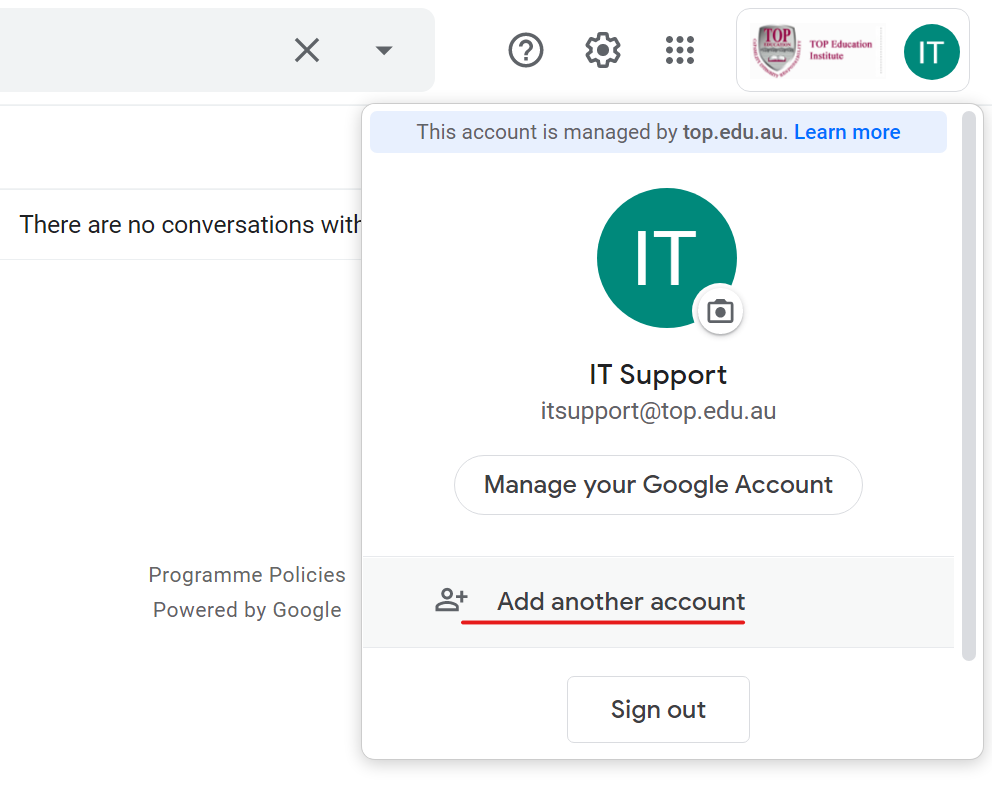
Resetting email password
If you have forgotten your student email password, please contact IT support at itsupport@imc.edu.au using your registered personal email address.
Please tell us that you wish to reset your Student Email password and what your Student Number is.


